|
|
|

| [ CyMouse ] | Go Back |
 CyMouse This Special Projects site provides services regarding Green Projects' CyMouse project, a mouse interfacing system for Cybiko computers. Description 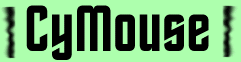 This carefully designed and developed interface system for the Cybiko computer system ( www.cybiko.com ) provides
a functional way of accessing a computer's mouse using the Cybiko. No hardware alterations are required - a relatively small program is run on the
computer, then the CyMouse Compatible app on the Cybiko; and that's it! On this site you will find information of how to incorporate the CyMouse 1.0.0
Specification into your games and applications!
This carefully designed and developed interface system for the Cybiko computer system ( www.cybiko.com ) provides
a functional way of accessing a computer's mouse using the Cybiko. No hardware alterations are required - a relatively small program is run on the
computer, then the CyMouse Compatible app on the Cybiko; and that's it! On this site you will find information of how to incorporate the CyMouse 1.0.0
Specification into your games and applications!Developer's Information You don't even need to know the specification to make your application CyMouse 1.0.0 compatible. Simple download the CyMouse Test source code, which is heavily commented and easy to understand, and you should be well underway. However, the specification is provided below for your personal viewing. If you are experiencing technical difficulties integrating CyMouse to your application or game, please contact me at greenprojects@greenprojects.iwarp.com (NOTE: only professional requests will be acknowledged). Specification The CyMouse 1.0.0 interface system works using serial port functionality, and a data communications protocol. Here's an outline: The data protocol works like this: Size Type Information 1 byte ASCII value 243 - identifies the packet as a data packet 1 byte X coordinate of cursor; from 0 through 160 1 byte Y coordinate of cursor; from 0 through 100 Screenshots
Downloads server.zip (15,109 bytes): click here Important Information: Run as "server.exe 1" to use COM1, run as "server.exe x" to use COMx. cmtest.zip (25,387 bytes): click here REQUIREMENTS: ComPort.dl file on Cybiko, System Pack 56 News 20th February 2001 Comments (via greenprojects@greenprojects.iwarp.com e-mail) P.S. If you see your comment posted here, but don't want it displayed, please e-mail me. P.P.S. Spellings are that of their author!. Related Websites www.cybikodevelper.com cafe.gfuse.com www.wotsit.org www.cybiko.com www.flipcode.com www.devrs.com/cybiko www.gamedev.net www.cybla.com Unrelated Websites www.uboot.com www.mtnsms.com www.boltblue.com |




